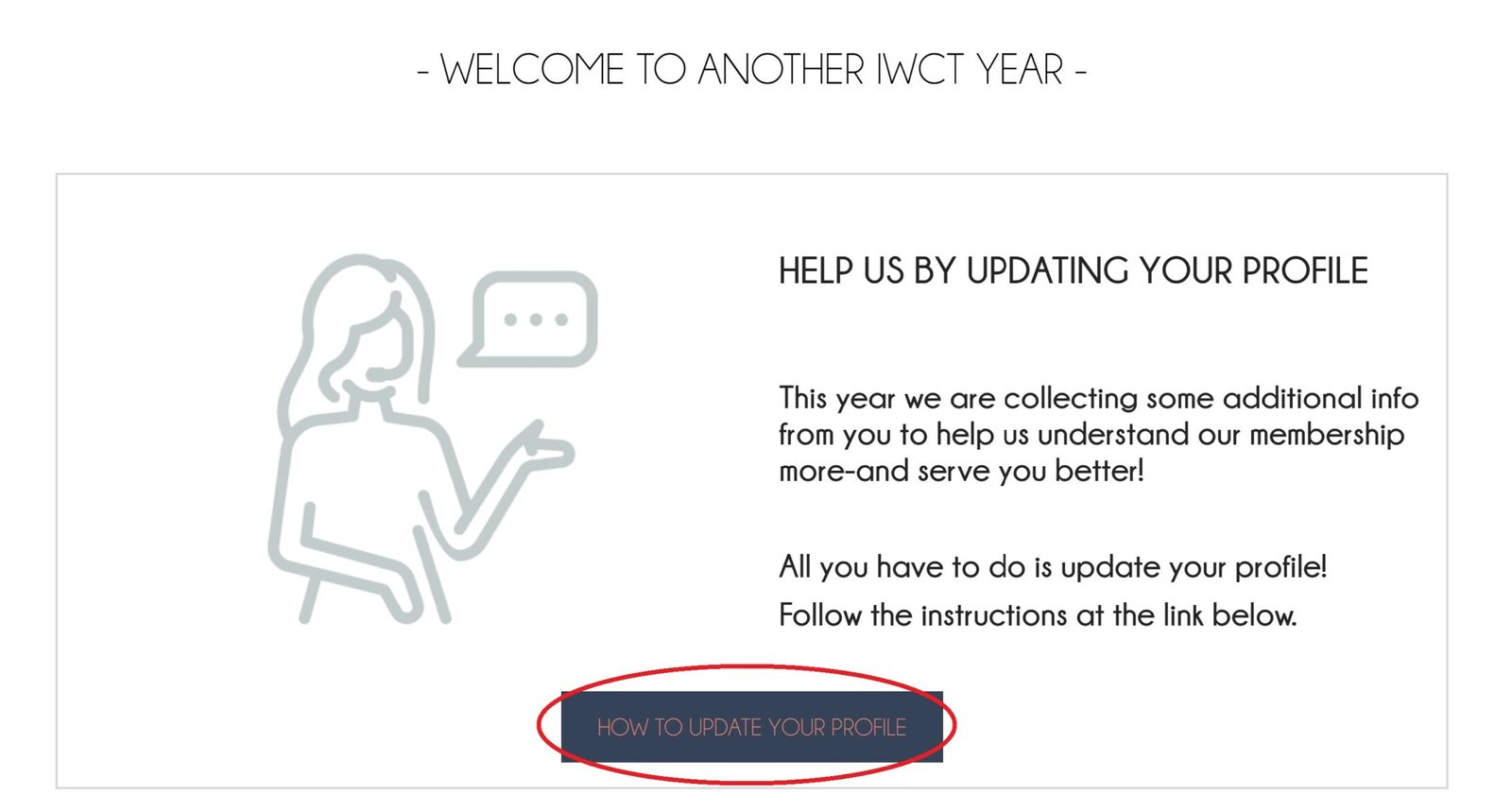HOW TO RENEW YOUR MEMBERSHIP
Thanks for sticking with us! We hope this guide helps.
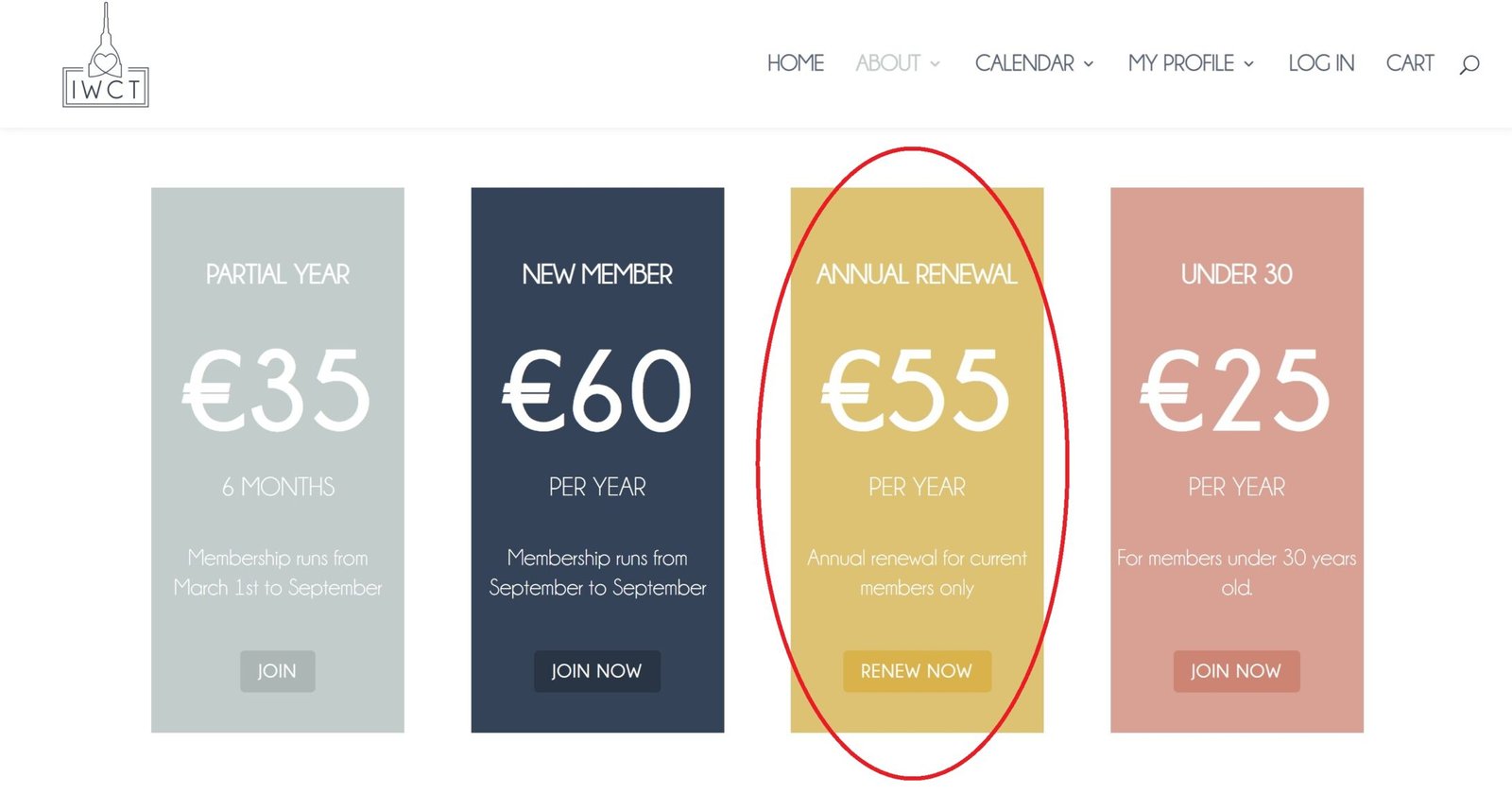
3. NAVIGATE TO YOUR CART
You’ll see a notice saying: “Annual Renewal has been added to your cart.”
Click “View Cart” to check out.
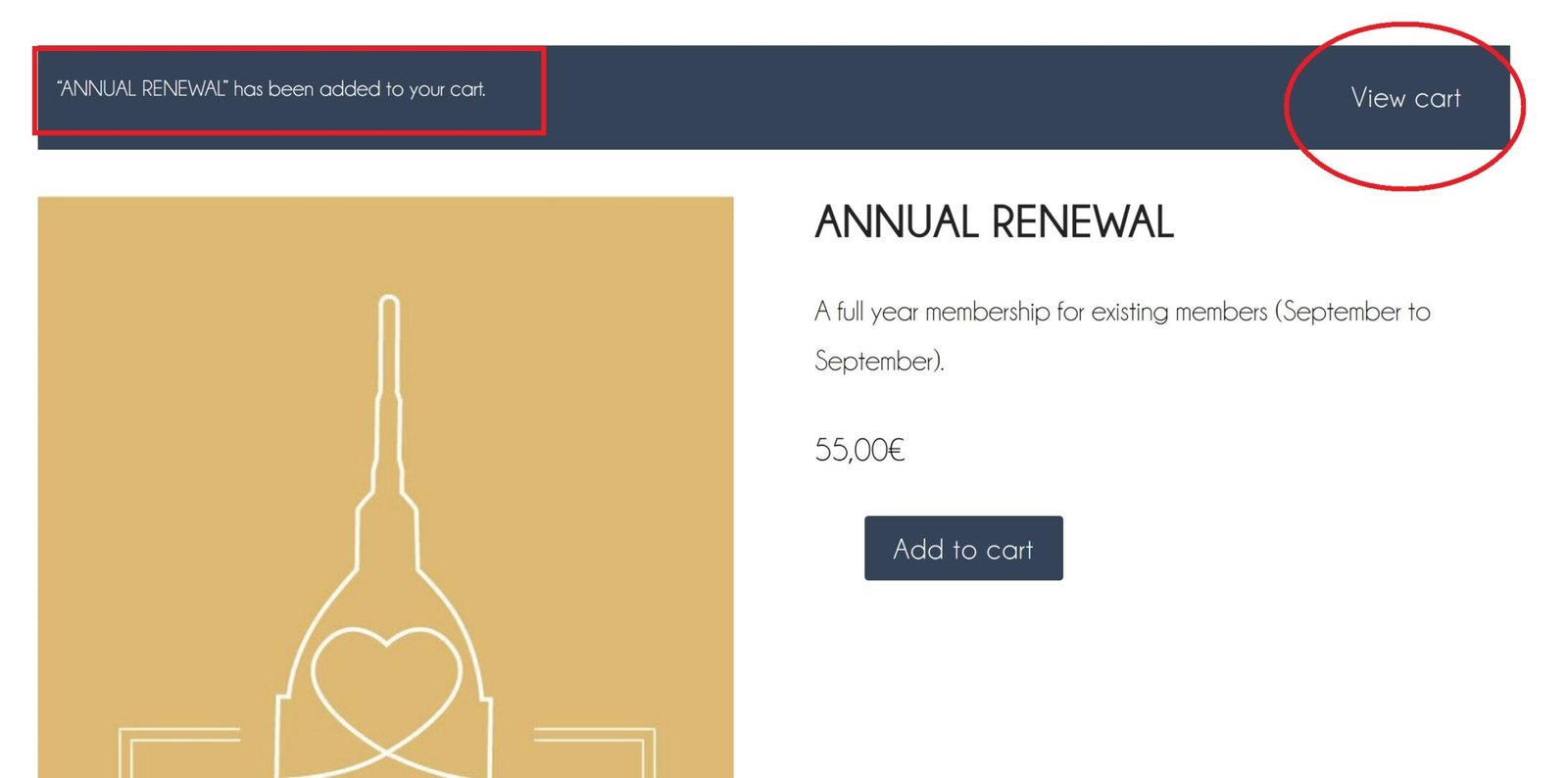
4. REVIEW YOUR CART & PROCEED TO CHECKOUT
Review your cart. You can remove any items by clicking on the small x to the left of that item.
Click “Proceed to Checkout” to continue.
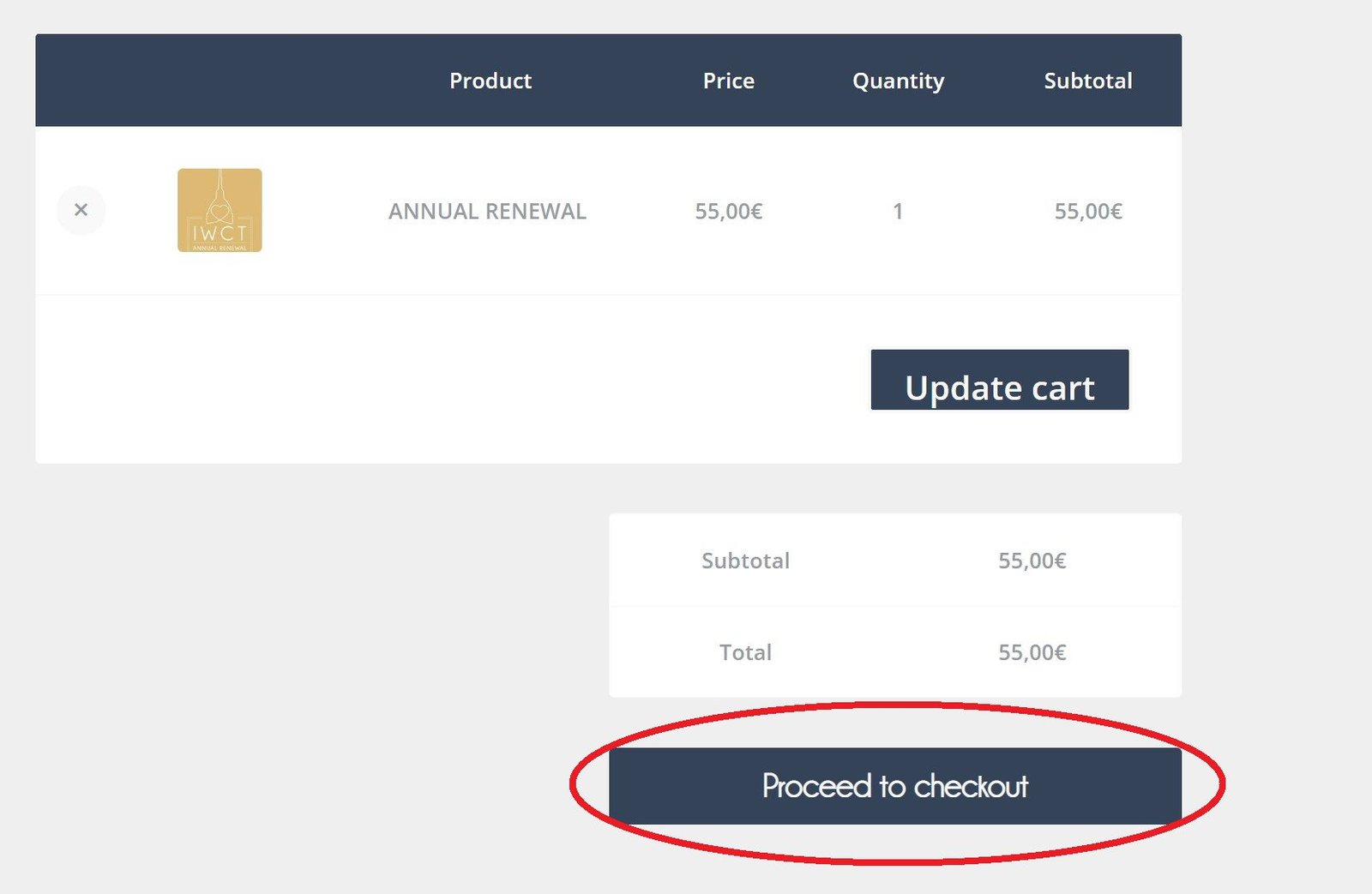
5. PLACE YOUR ORDER
Review or Enter your Billing details.
Enter your Payment information.
Click “Place Order” to renew your membership.
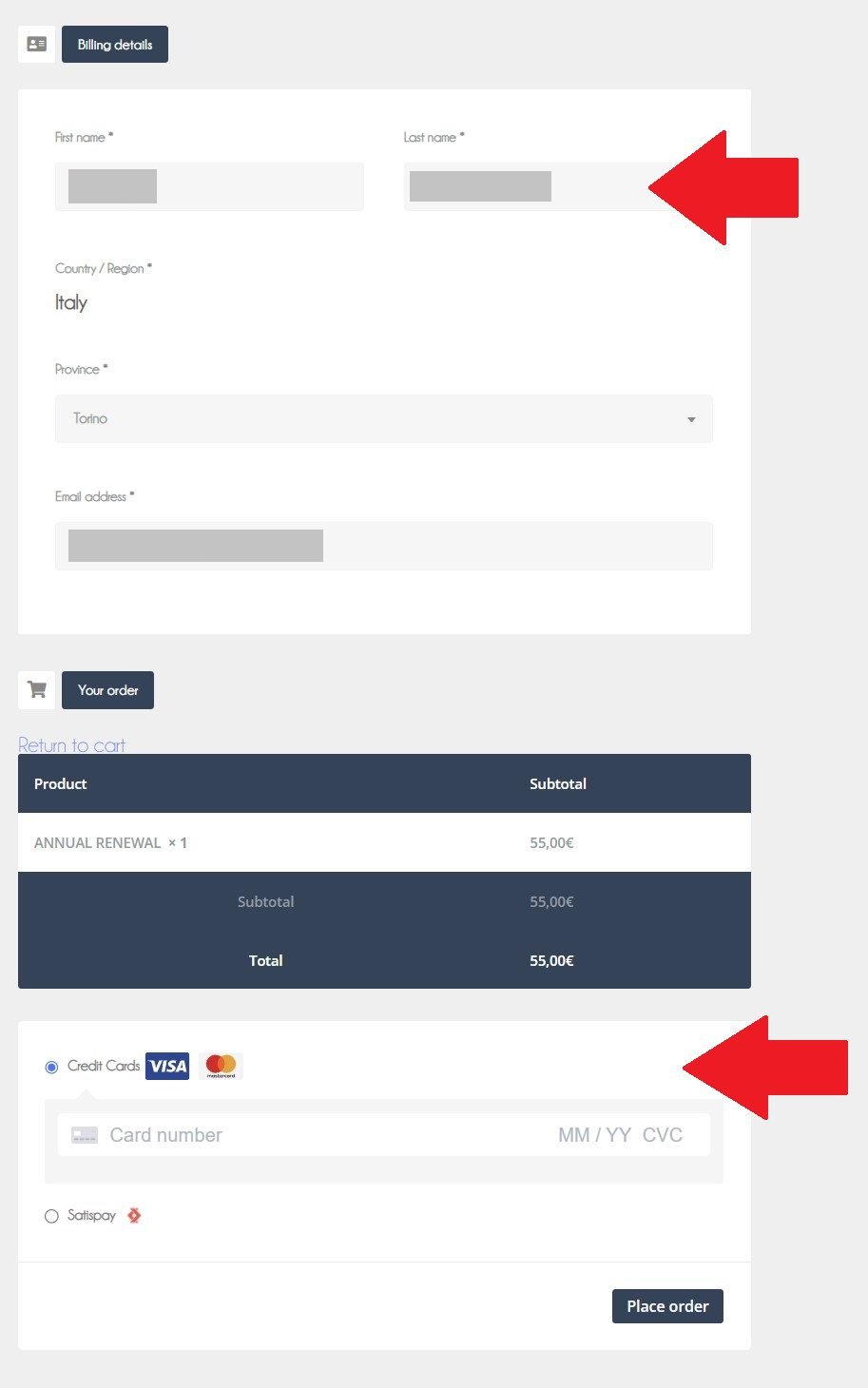
CONGRATS YOU’VE RENEWED YOUR MEMBERSHIP!
When you’ve completed your purchase, you’ll be encouraged to update your profile.
You can do so by clicking “HOW TO UPDATE YOUR PROFILE” or HERE.
Welcome to another year!