GALLERY: STEP BY STEP
We hope this guide will help you set up!
GET READY: MAKE SURE YOU ARE LOGGED IN
1. GO TO YOUR PROFILE
1. Click on the little triangle next to your photo.
2. Click on “profile settings” in the dropdown menu.
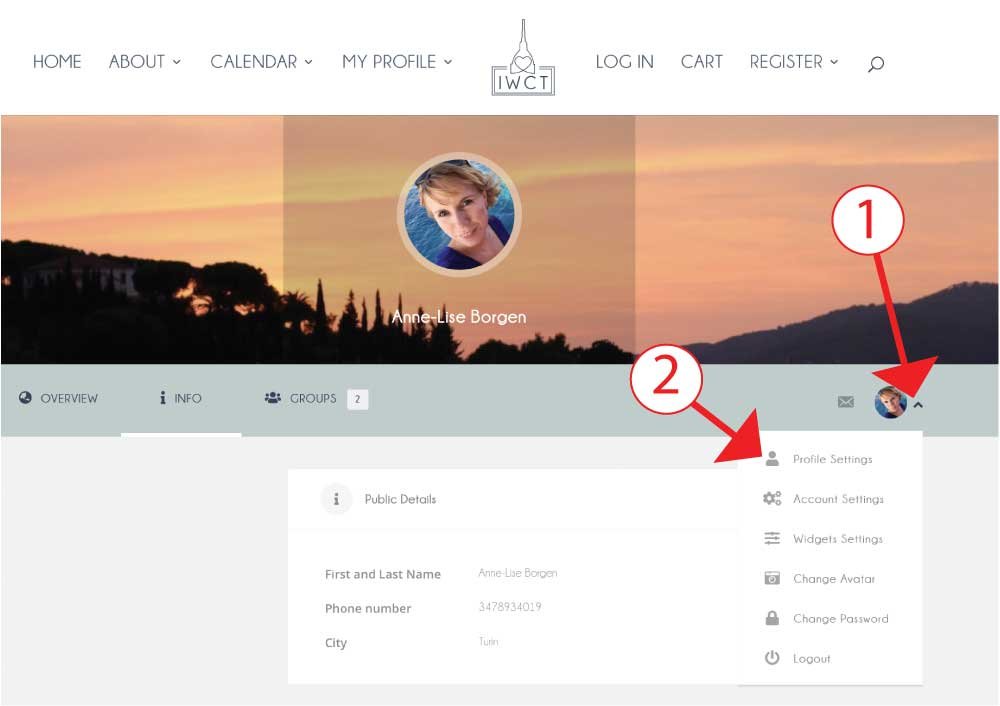
2. NAVIGATE TO GALLERY
1. Click on “Widget Settings.”
2. Click on the “Slideshow” that drops down when you click on “Widget Settings.”
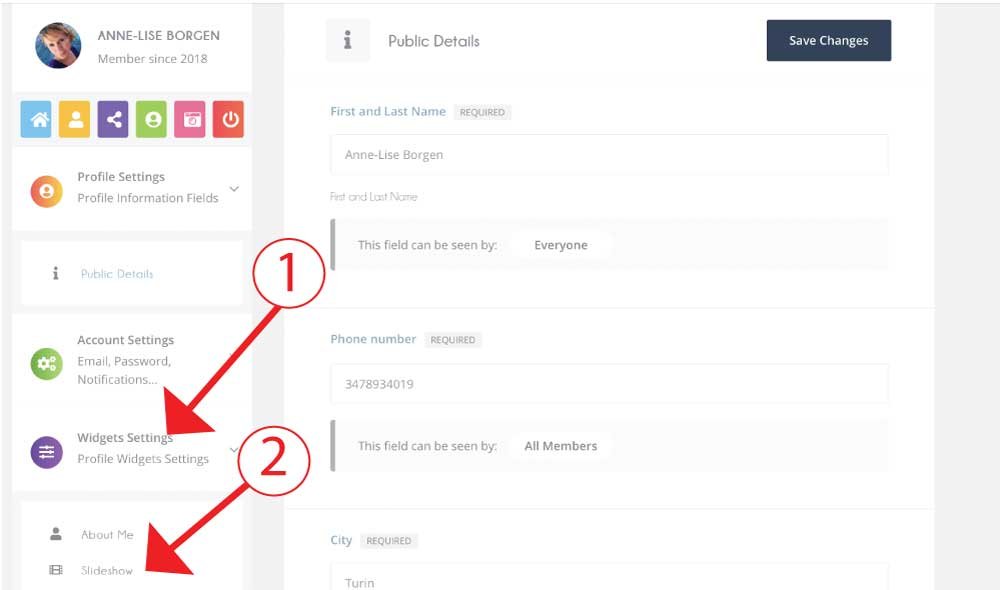
3. UPLOAD YOUR PHOTOS
Click the green “Add New Slide.”
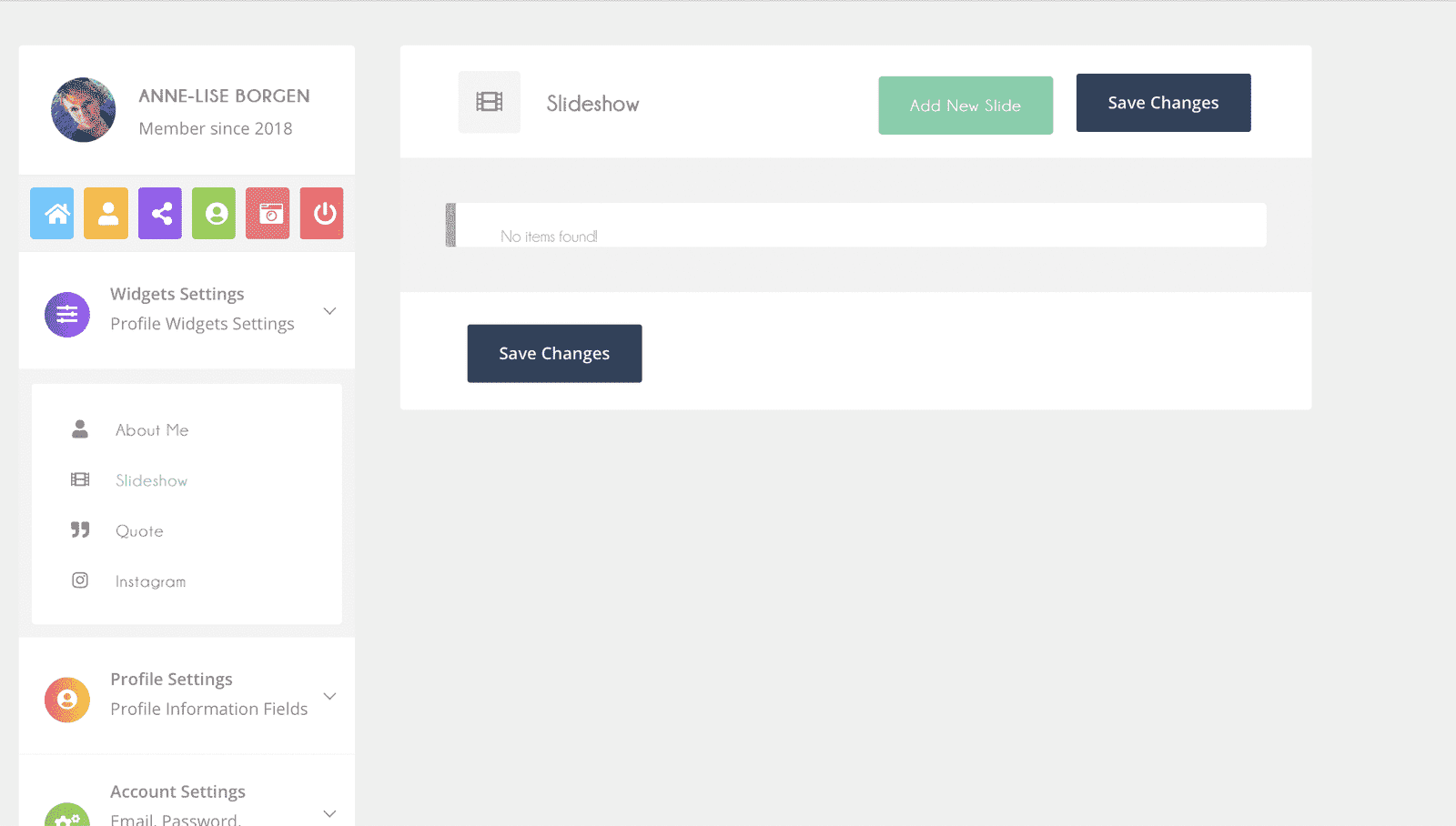
4. UPLOAD YOUR PHOTOS
After you have “added a slide” you can click “Upload Photo” and select from your computer. Then you repeat step 3 two more times. Three slides is the maximum you can have in your gallery. You can however update your gallery as often as you like!
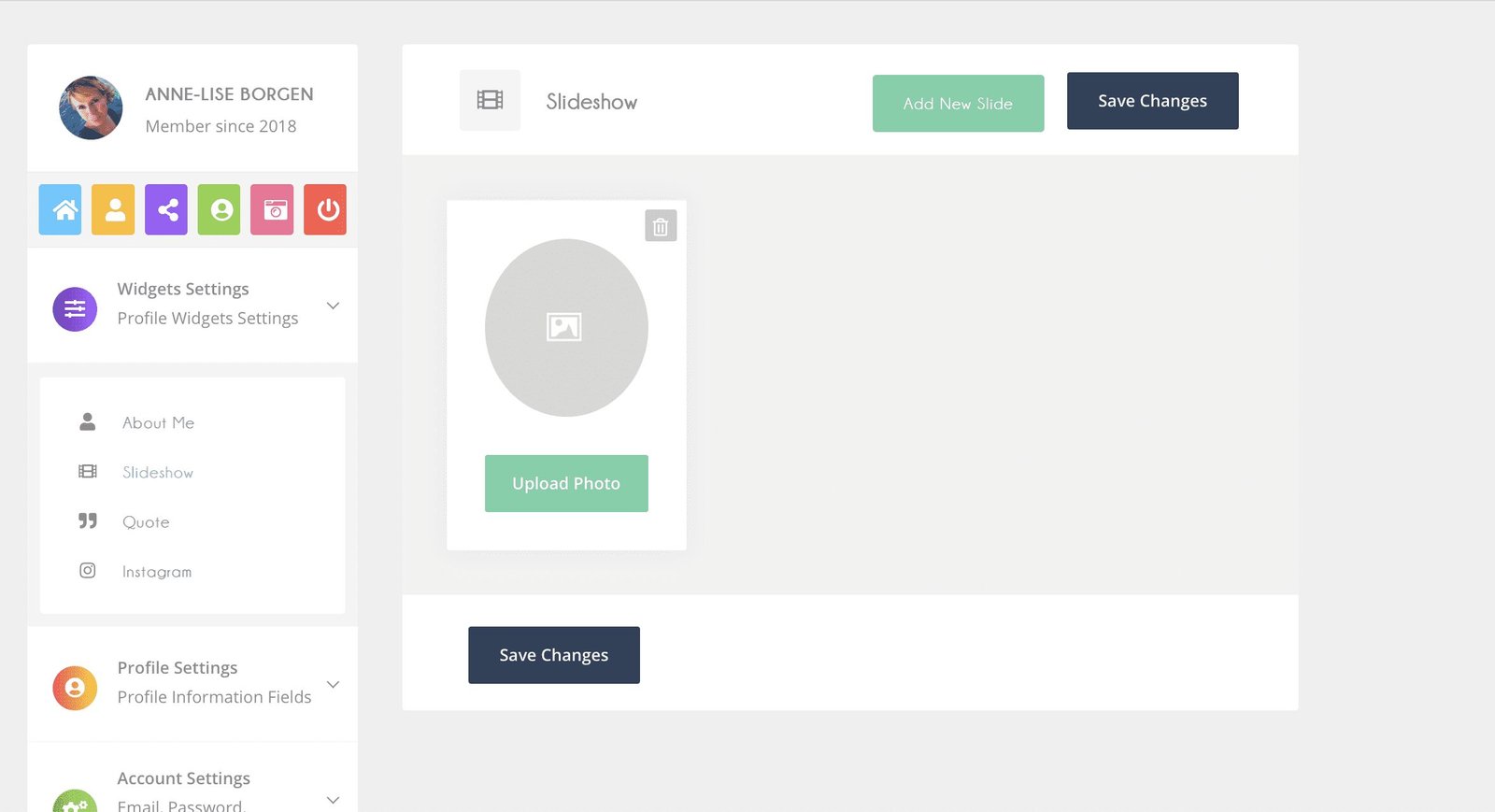
5. SAVE!
Use the blue “Save Changes” button in the bottom left corner.
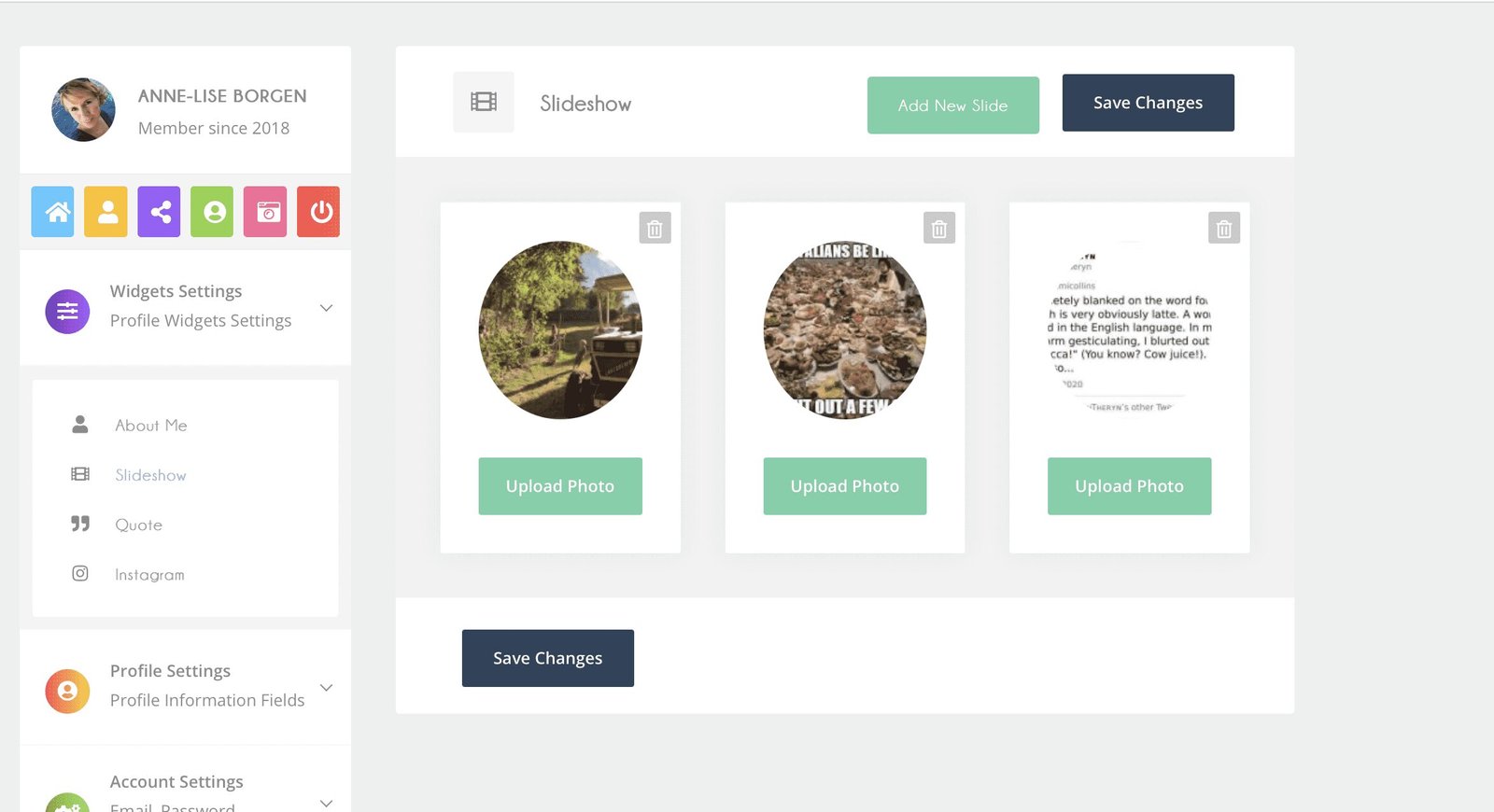
6. ADMIRE YOUR HANDIWORK
To go see your profile again, use the YELLOW button.
Blue house – IWCT HOME PAGE
Purple – social media settings
Green – profile picture
Pink – cover photo
Red – Log out
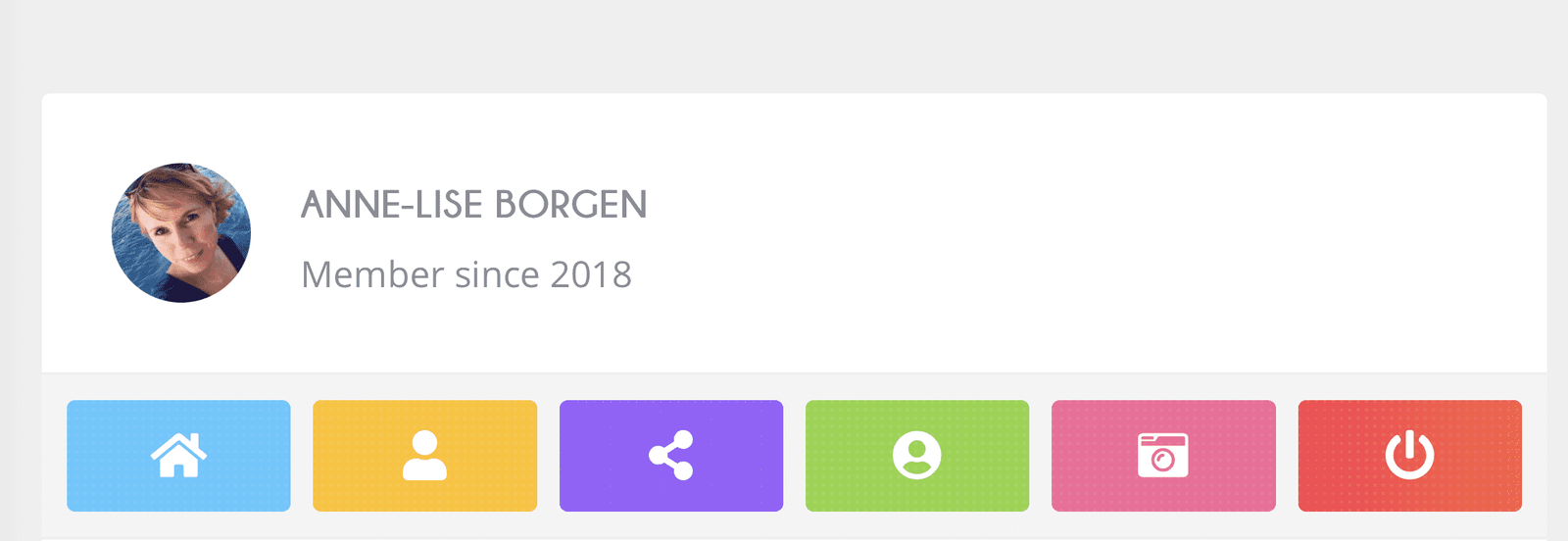
3. PHOTO GALLERY
You can share up to three photos that you like. 🙂
1. SOCIAL MEDIA SETUP
So we can find each other everywhere online.
2. ABOUT ME SECTION
Test your work by checking your description and seeing that it matches. If not, move back to step one.
YOU CAN DO THIS! -Love from Kelsey and Anne-Lise
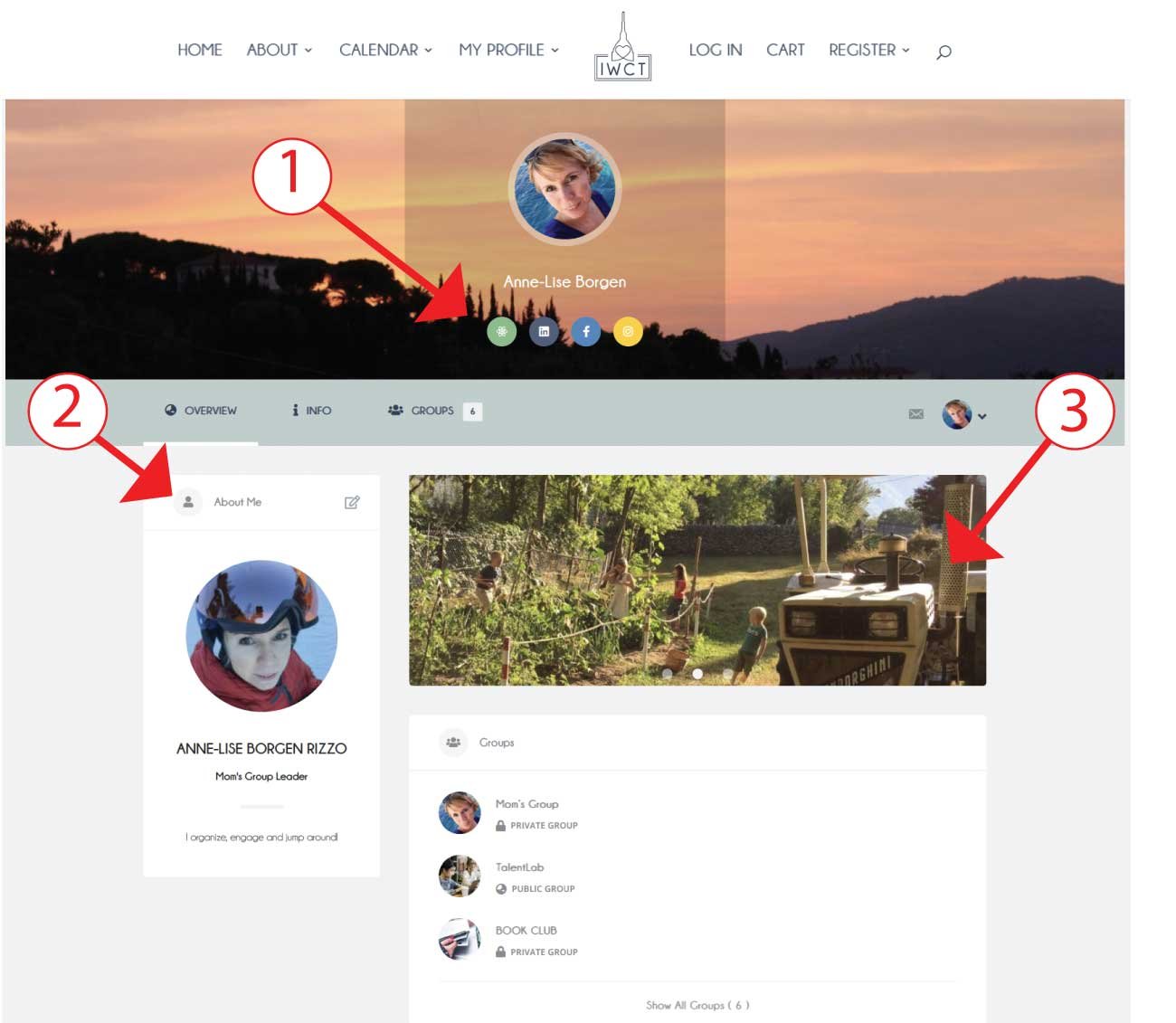
FIND YOUR STEP BY STEP TUTORIAL TO EACH OF THESE MODULES HERE
BACK TO PROFILE SETUP
Make sure your profile is set up correctly.
SOCIAL MEDIA SETUP
Make sure to connect also outside of the website.
ABOUT ME SETUP
Let others know a little bit more about you, what do you like?